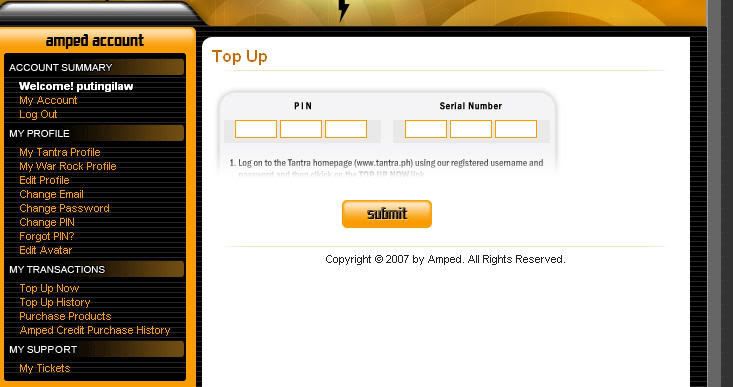
5. After successfully topping up your amped credits, click on Purchase Products then select the amount on the taney list. If you topped up 350 just select 300 and 50.
6. Select server from the drop down menu.
7. Supply your pin by clicking on clear and clicking on the numbers corresponding to your pin







2 comments:
moncler, ugg,ugg australia,ugg italia, canada goose, juicy couture outlet, moncler, barbour jackets, coach outlet, canada goose, canada goose uk, moncler, louis vuitton, replica watches, sac louis vuitton pas cher, doudoune canada goose, louis vuitton, moncler, moncler, thomas sabo, hollister, ugg,uggs,uggs canada, wedding dresses, karen millen, canada goose outlet, swarovski crystal, louis vuitton, canada goose, louis vuitton, pandora charms, barbour, moncler outlet, pandora jewelry, pandora jewelry, ugg pas cher, supra shoes, canada goose outlet, moncler, canada goose, lancel, ugg boots uk, swarovski, pandora charms, montre pas cher, doke gabbana outlet, converse outlet, juicy couture outlet, moncler, toms shoes, bottes ugg, links of london, marc jacobs
ninest123 16.02
ايجيبت كلينك افضل مراكز التجميل التى تهتم بعملائها وتقدم خدماتها بعناية فائقه فخدماتنا تشمل شد ونحت وتخسيس الجسم وحقن البلازما لنضارة الوجه وازالة شعر الجسم بالليزر وزراعة الشعر.
للاستفسار والتواصل:
01025873723-01550057331
01550057332-01016363128
https://sites.google.com/view/egypt-clinic/home
http://egyptclinic.freeblog.biz/
https://your-riana-m.tumblr.com/
https://www.youtube.com/channel/UCZHUX1YNHuz-XupOpxG1vyQ>
Post a Comment